When the message that “your system is running in low-graphics mode” appears, press Ctrl+Alt+F1, then login with your credentials.
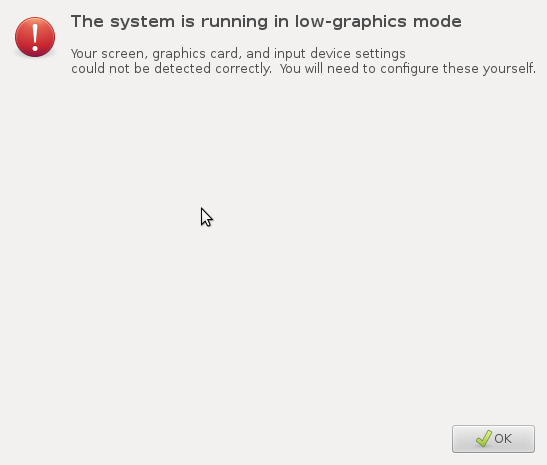
With a recent update to Ubuntu 16.04 LTS I received this error. The error was caused by an entry /etc/lightdm/lightdm.conf which used to start Synergy during boot.
SOLUTION:
- Start Ubuntu in terminal mode as described above.
- Remove the file /etc/lightdm/lightdm.conf
- Restart the computer ( Tip: you can use the terminal command “reboot”).